Chrome extensions are small software programs that can modify and enhance the functionality of the Google Chrome web browser. They can add new features to the browser, change the appearance of web pages, and block or modify ads. There are many best Chrome extensions for students, whether you are looking to improve your productivity, organize your work, or enhance your online learning experience.
Here are the Best Chrome extensions for students
1. Outwrite — Grammar checker & rewrite tool
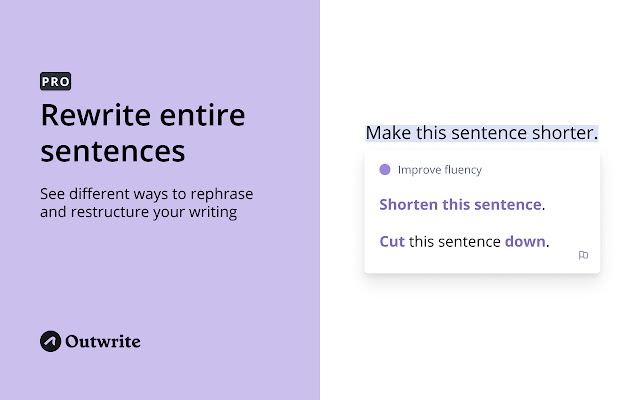
Outwrite is a Chrome extension that helps you improve your writing by suggesting edits and providing feedback on your grammar, spelling, and style. It’s similar to Grammarly, but it focuses specifically on writing for the web and is designed to help you create clear, concise, and engaging content.
To use Outwrite, you will need to install the extension from the Chrome Web Store and create a free Outwrite account. Once the extension is installed, it will automatically check your writing for errors as you type in Chrome. It will highlight any errors and suggest corrections, which you can accept or ignore as needed.
In addition to grammar and spelling checks, Outwrite also offers a style checker that suggests ways to improve the readability and clarity of your writing. It also includes a thesaurus and a writing statistics tracker, which can help you improve your vocabulary and monitor your progress over time.
Outwrite is a useful tool for students, professionals, and anyone else looking to improve their writing skills and produce error-free content for the web. (free, offers some premium options)
Link= Chrome Web Store
2. Keepa – Amazon Price Tracker
![]()
Keepa – Amazon Price Tracker is a Chrome extension that allows you to track the prices of products on Amazon and receive alerts when the prices change. It’s a useful tool for shoppers looking to get the best deals on Amazon, or for anyone who wants to monitor the prices of specific products over time.
To use Keepa – Amazon Price Tracker, you will need to install the extension from the Chrome Web Store. Once the extension is installed, you can use it to track the prices of products on Amazon by clicking the Keepa icon in the Chrome toolbar and selecting “Add to track.” You can set up price alerts for specific products and receive notifications when the prices drop or rise beyond a certain threshold.
Keepa – Amazon Price Tracker also includes a number of other features, such as historical price data, price comparison tools, and wish lists. You can customize the extension’s settings to choose your preferred notification options and enable or disable certain features.
Keepa – Amazon Price Tracker is a useful tool for shoppers looking to get the best deals on Amazon, or for anyone who wants to monitor the prices of specific products over time.
Link= Keepa – Amazon Price Tracker
3. Pushbullet
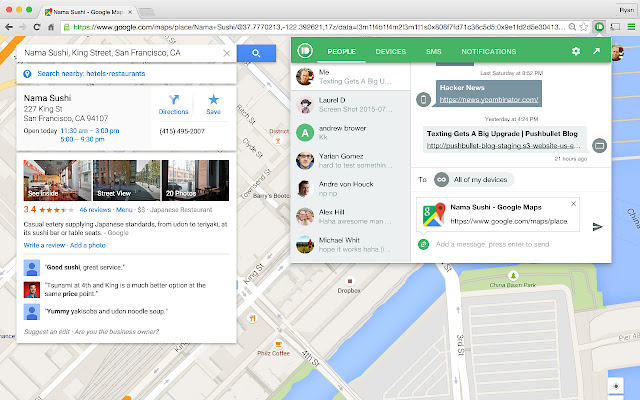
Pushbullet is a Chrome extension that allows you to send and receive messages, links, and files between your computer and your phone or tablet. It’s a convenient tool for staying connected and sharing information across devices.
To use Pushbullet, you will need to install the extension from the Chrome Web Store and create a free Pushbullet account. Once the extension is installed, you can use it to send and receive messages, links, and files by clicking the Pushbullet icon in the Chrome toolbar. You can also use the Pushbullet app on your phone or tablet to send and receive messages and files from your computer.
Pushbullet also includes a number of other features, such as the ability to see and respond to your phone’s notifications on your computer, and to share links and files with specific contacts or groups. You can customize the extension’s settings to choose your preferred notification options and enable or disable certain features.
Pushbullet is a useful tool for staying connected and sharing information across devices, and it can be particularly helpful for students and professionals who need to keep track of multiple devices and stay organized.
Link= Pushbullet
4. Speechify
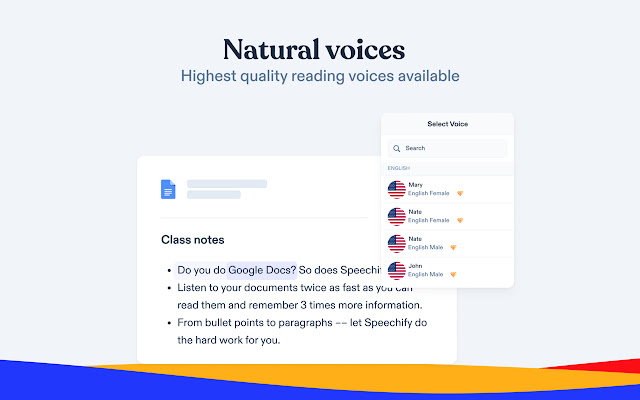
Speechify Text to Speech Voice Reader is a Chrome extension that allows you to have web pages and documents read aloud to you. It’s a useful tool for anyone who has difficulty reading, or for anyone who wants to save time by listening to text instead of reading it.
To use Speechify Text-to-Speech Voice Reader, you will need to install the extension from the Chrome Web Store and create a free Speechify account. Once the extension is installed, you can use it to have web pages and documents read aloud by clicking the Speechify icon in the Chrome toolbar and selecting “Start reading.” You can adjust the reading speed and choose from a variety of different voices.
Speechify Text to Speech Voice Reader also includes a number of other features, such as the ability to save passages for later listening, and to create and organize playlists of text to be read aloud. You can customize the extension’s settings to choose your preferred voice and reading options.
Speechify Text to Speech Voice Reader is a useful tool for anyone who has difficulty reading, or for anyone who wants to save time by listening to text instead of reading it. It can be particularly helpful for students and professionals who need to multitask or who want to learn more efficiently.
Link= Speechify
5. Email Tracker for Gmail, Mail Merge-Mailtrack
![]()
Email Tracker for Gmail, Mail Merge-Mailtrack is a Chrome extension that allows you to track and manage your emails in Gmail. It includes a range of features such as read receipts, email scheduling, and mail merge for bulk emails.
To use Email Tracker for Gmail, Mail Merge-Mailtrack, you will need to install the extension from the Chrome Web Store and create a free Mailtrack account. Once the extension is installed, you can use it to track the status of your emails and receive notifications when they are opened or clicked. You can also schedule emails to be sent at a later time, or use the mail merge feature to send personalized bulk emails.
Email Tracker for Gmail, Mail Merge-Mailtrack also includes a number of other features, such as the ability to undo sent emails and to track the emails of other users. You can customize the extension’s settings to choose your preferred notification options and enable or disable certain features.
Email Tracker for Gmail, Mail Merge-Mailtrack is a useful tool for anyone who wants to track and manage their emails more efficiently. It can be particularly helpful for students and professionals who need to stay organized and keep track of their communication.
Link= Email Tracker for Gmail, Mail Merge-Mailtrack
These are just a few examples, and there are many other Best Chrome extensions for students that can help students with their studies. It’s worth taking some time to explore and see which ones work best for you.